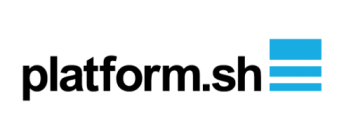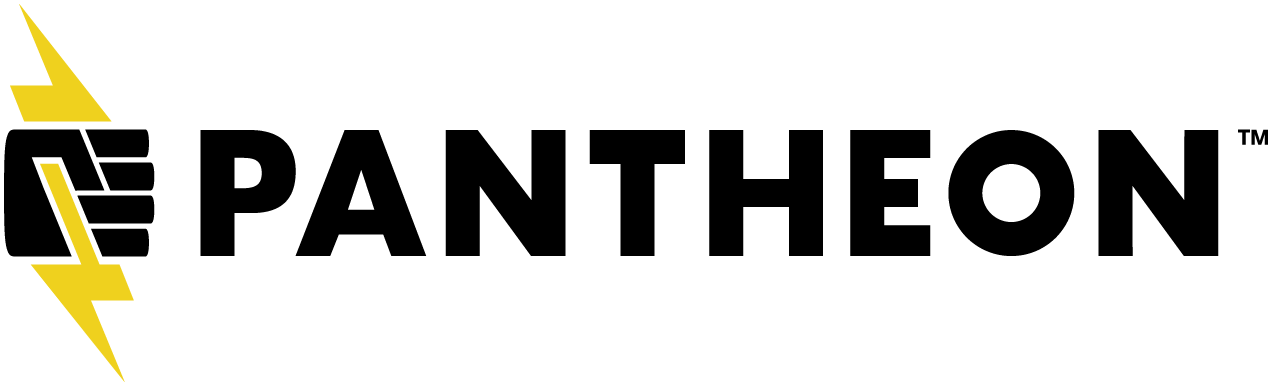Configuration
Here are the configuration options, set to the default values, for this service. If you are unsure about where this goes or what this means we highly recommend scanning the services documentation to get a good handle on how the magicks work.
Also note that options, in addition to the build steps and overrides that are available to every service, are shown below:
services:
myservice:
type: nginx:1.18
webroot: .
ssl: false
config:
server: SEE BELOW
vhosts: SEE BELOW
params: SEE BELOW
Using custom nginx config files
You may need to override our default nginx config with your own custom server, vhosts or fastcgi_params config.
If you do this, you must use files that exist inside your application and express them relative to your project root as shown below:
Note that the default files may change based on how you set ssl.
A hypothetical project
Note that you can put your configuration files anywhere inside your application directory. We use a config directory but you can call it whatever you want such as .lando in the example below:
./
|-- config
|-- default.conf
|-- nginx.conf
|-- fastcgi_params
|-- index.html
|-- .lando.yml
Landofile using custom nginx config
services:
myservice:
type: nginx
config:
server: config/nginx.conf
vhosts: config/default.conf
param: config/fastcgi_params